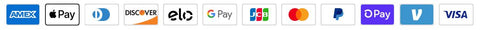
- ReSound TV streamer for your wireless ReSound hearing aids.
- Wireless hearing aids TV connection box.
- No programming required.
- Works with ReSound hearing aids that are Bluetooth compatible.
ReSound TV Streamer 2
Transform your ReSound hearing aids into wireless headphones
ReSound TV Streamer 2 turns your ReSound Bluetooth hearing aids into wireless headphones. $379 ea. One-Year Manufacturer Warranty. Online Ordering Available.With the ReSound TV Streamer 2, you can enjoy watching TV with your family and friends again. ReSound TV Streamer 2 allows you to stream crystal-clear stereo sound from the television directly to your ReSound Bluetooth hearing aids from up to 22 feet away (clear line of sight). The ReSound TV Streamer 2 comes with both a coaxial and optical port, offering enhanced connectivity options to the user. With its versatility, the Resound TV Streamer 2 will quickly become an indispensable part of your home entertainment system. You will wonder how you ever lived without this useful device.
Watch TV Together Again
One of the first indications of hearing loss often occurs when watching television. People living with hearing loss often increase the volume, sometimes to a level that friends or family members find uncomfortable. What’s more, an increase of volume doesn’t always mean an increase in clarity.With the ReSound TV Streamer 2, you can enjoy watching TV with your family and friends again. ReSound TV Streamer 2 allows you stream crystal-clear stereo sound from the television straight to your ReSound Bluetooth hearing aids, which means you will be able to understand every word. Meanwhile, your friends and family can listen at a comfortable volume.

Easily turn your hearing aids into wireless headphones
The ReSound TV Streamer 2 turns your hearing aids into wireless headphones with a 22 foot range*. All ReSound Smart Hearing aids and TV models are compatible with the ReSound TV Streamer 2. It can be used for your stereo or computer as well.With its ease of use and versatility, the ReSound TV Streamer 2 will quickly become a vital part of your home entertainment system. You’ll wonder how you ever lived without it.
* clear line of sight
Use your smartphone and accessories for even more control
The ReSound TV Streamer 2 is one part of the full ecosystem of wireless accessories and apps which enhance your ReSound Smart Hearing experience.With the ReSound Remote Control 2 or ReSound Control app, you can adjust both the volume of the TV and the volume of your hearing aids independently.
If you have the ReSound Phone Clip+, a phone call will override the TV, so you can decide whether to answer or reject the call. 
Support for ReSound TV Streamer 2
The ReSound TV Streamer 2 will make your hearing aids work like wireless headphones. It sends stereo sound directly from your TV, stereo or computer directly to your hearing aids.In order to best support those who are experiencing this new world, we’ve created the following support materials to help you get started.
The files will automatically play when you click on them:
Installing the TV Streamer 2
Depending on your TV, sound system, computer or other audio setup, the installation of TV Streamer 2 may be done in several ways. The following steps will guide you through the pairing and connecting process, which can be easily accomplished by almost anyone. Start by connecting cables between the TV Streamer 2 and the audio source and finish by pairing the TV Streamer 2 to your hearing instruments.The ReSound TV Streamer 2 supports both analog and digital audio input.
Connecting the TV Streamer 2 to an analog TV (E.g. TV or sound system)1. Connect the power supply to the wall socket and insert the cable into the micro-USB socket on the TV Streamer 2
2. Insert the male stereo mini-jack on the audio cable into the female stereo mini-jack input on the TV Streamer 2
3. Plug the other end audio cord into the ”AUDIO OUT” terminals on the TV
4. The ”AUDIO OUT” is usually marked ”L – R” for left and right, and can usually be found on the back of the TV. Note: With this installation, most TV’s will send sound to both hearing instruments and additional speakers connected to the TV simultaneously. On some TV’s you can adjust the balance between the AUDIO OUT and the speakers – consult your TV manual for instructions.

Typical Connection For ReSound TV Streamer 2
To The Back Of An Analog TV.
Using the optical (Toslink) audio input
1. Connect the power supply to the wall socket and insert the
cable into the micro-USB socket on TV Streamer 2
2. Insert one of the plugs on the optical audio cable into the optical audio input socket (5 on page 8) on TV Streamer 2
Note: Most optical cables are delivered with a small protective
cap to protect the tip of the cable. Please remove this protective cap before inserting the cable
3. Plug the other end of the optical audio cable into the “Digital Audio Out/Optical” on your TV
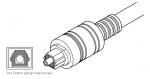

Typical Connection For ReSound TV Streamer 2
To The Back Of A Digital TV (Toslink)
Using the coaxial audio input
cable into the micro-USB socket on TV Streamer 2
2. Connect one of the plugs on the coaxial audio cable to the
coaxial plug (6 on page 8) on TV Streamer 2
3. Plug the other end of the coaxial audio cable into the “Digital Audio Out/Coaxial” on your audio source


Typical Connection For ReSoound TV Streamer 2
To The Back Of A Digital TV (Coaxial audio input)




